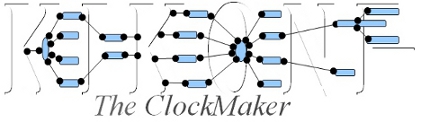
|

|
|
|
|
Realm
Action : tom.realm (Category : tom, Name : realm, By : kikonf)
Complete Name : tom.realm.by.kikonf Version : 4.0 License : Modified BSD License Purpose of the tom category : Easy to customize. This category use in background the Kikonf Repoz tools to create and configure Apache Tomcat ® root installs and Catalina bases at any level (server.xml, hosts or defaults). You can use it to manage the whole Tomcat ® Architecture. Purpose of this realm plugin : This Action configures a Tomcat Realm. The following shows the Descriptor File for the Action : tom.realm Toggle lines
<!-- Copyright (c) 2008, Patrick Germain Placidoux -->
<!-- All rights reserved. -->
<!-- -->
<!-- This file is part of Kikonf Public Software. -->
<!-- -->
<!-- Kikonf Public Software is released under the modified BSD License, -->
<!-- which should accompany it or any part of it in the file "COPYING". -->
<!-- If you do not have this file you can access the license -->
<!-- through the WWW at http://www.kikonf.org/license/bsd/license.txt. -->
<!-- -->
<!-- Home page: http://www.kikonf.org -->
<!-- Contact: kikonf@gmx.com -->
<!-- ====================================================================== -->
<!-- -->
<!-- -->
<!-- -->
<!-- ====================================================================== -->
<!-- UPDATE | DATE | CODE | REASON -->
<!-- ====================================================================== -->
<!-- | | | -->
<!-- -->
<!-- -->
<!-- ====================================================================== -->
<realm
type = '{\
*eq:action,\
*required:True,\
*display:False\
}'
bal = '{*display:False}'
sub_type = '{\
*value:configuration,\
*eq:configuration,\
*required:True,\
*deny:True,\
*display:False\
}'
softwares = "{
'*type':'dict',
'*dtype':
{
'tom':
{
'*ge':'5.5',
'*le':'7',
'*required':True
}
},
'*deny':True,
'*display':False
}"
digest='{\
*checkIn:(SHA,MD2,MD5),\
*help:%lang/action.tom.en/realm.help,\
*lhelp:%lang/action.tom.en/realm.lhelp\
}'
__wk__='{\
*help:%lang/action.tom.en/realm.help,\
*lhelp:%lang/action.tom.en/realm.lhelp\
}'
>
<scope
cbase = "{'*value':'$[software_tom_catalina_base]'}"
service = ''
engine = ''
host = ''
context.global = '{*checkIn:(true,false),*value:false}'
context = ''
context.default.global = '{*checkIn:(true,false),*value:false}'
context.default = '{*checkIn:(true,false),*value:false}'
__wk__ = '{\
*eq:1,\
*help:%lang/action.tom.en/scope.help,\
*lhelp:%lang/action.tom.en/scope.lhelp,\
}'
/>
<!-- udb creates a UserDatabase Realm entry.
Sample:
<udb resourceName='UserDatabase'/>
Note:The resource named UserDatabase must exist (use the Action udbrsc to create it).
-->
<udb
resourceName = '{\
*help:%lang/action.tom.en/realm.udb.resourceName.help,\
*lhelp:%lang/action.tom.en/realm.udb.resourceName.lhelp,\
}'
__wk__ = '{\
*le:1,\
*help:%lang/action.tom.en/realm.udb.help,\
*lhelp:%lang/action.tom.en/realm.udb.lhelp\
}'
/>
<!-- mem creates a Memory Realm entry.
based on store: from $CATALINA_HOME/conf/tomcat-users.xml.
Sample:
<mem/>
-->
<mem
__wk__ = '{\
*le:1,\
*help:%lang/action.tom.en/realm.mem.help,\
*lhelp:%lang/action.tom.en/realm.mem.lhelp\
}'
/>
<!-- jaas creates a JAAS Realm entry.
Sample:
<jaas
appName="MyFooRealm"
userClassNames="org.foobar.realm.FooUser"
roleClassNames="org.foobar.realm.FooRole"
/>
-->
<jaas
appName = '{\
*help:%lang/action.tom.en/realm.jaas.appName.help,\
*lhelp:%lang/action.tom.en/realm.jaas.appName.lhelp,\
}'
userClassNames = '{\
*help:%lang/action.tom.en/realm.jaas.userClassNames.help,\
*lhelp:%lang/action.tom.en/realm.jaas.userClassNames.lhelp,\
}'
roleClassNames = '{\
*help:%lang/action.tom.en/realm.jaas.roleClassNames.help,\
*lhelp:%lang/action.tom.en/realm.jaas.roleClassNames.lhelp,\
}'
__wk__ = '{\
*le:1,\
*help:%lang/action.tom.en/realm.jaas.help,\
*lhelp:%lang/action.tom.en/realm.jaas.lhelp\
}'
/>
<!-- jdbc creates a JDBC Realm entry.
Sample:
<jdbc
driverName="org.gjt.mm.mysql.Driver"
connectionURL="jdbc:mysql://localhost/authority?user=dbuser&password=dbpass"
userTable="users"
userNameCol="user_name"
userCredCol="user_pass"
userRoleTable="user_roles"
roleNameCol="role_name"
/>
-->
<jdbc
driverName = '{\
*required:True,\
*help:%lang/action.tom.en/realm.jdbc.driverName.help,\
*lhelp:%lang/action.tom.en/realm.jdbc.driverName.lhelp,\
}'
connectionURL = '{\
*required:True,\
*help:%lang/action.tom.en/realm.jdbc.connectionURL.help,\
*lhelp:%lang/action.tom.en/realm.jdbc.connectionURL.lhelp,\
}'
userTable = '{\
*value:users,\
*required:True,\
*help:%lang/action.tom.en/realm.jdbc.userTable.help,\
*lhelp:%lang/action.tom.en/realm.jdbc.userTable.lhelp,\
}'
userNameCol = '{\
*value:user_name,\
*required:True,\
*help:%lang/action.tom.en/realm.jdbc.userNameCol.help,\
*lhelp:%lang/action.tom.en/realm.jdbc.userNameCol.lhelp,\
}'
userCredCol = '{\
*value:user_pass,\
*help:%lang/action.tom.en/realm.jdbc.userCredCol.help,\
*lhelp:%lang/action.tom.en/realm.jdbc.userCredCol.lhelp,\
}'
userRoleTable = '{\
*value:user_roles,\
*help:%lang/action.tom.en/realm.jdbc.userRoleTable.help,\
*lhelp:%lang/action.tom.en/realm.jdbc.userRoleTable.lhelp,\
}'
roleNameCol = '{\
*value:role_name,\
*help:%lang/action.tom.en/realm.jdbc.roleNameCol.help,\
*lhelp:%lang/action.tom.en/realm.jdbc.roleNameCol.lhelp,\
}'
__wk__ = '{\
*le:1,\
*help:%lang/action.tom.en/realm.jdbc.help,\
*lhelp:%lang/action.tom.en/realm.jdbc.lhelp\
}'
/>
<!-- realm creates a DataSource Realm entry.
Sample:
<datasrc
dataSourceName="jdbc/authority"
userTable="users"
userNameCol="user_name"
userCredCol="user_pass"
userRoleTable="user_roles"
roleNameCol="role_name"
/>
-->
<datasrc
dataSourceName = '{\
*required:True,\
*help:%lang/action.tom.en/realm.datasrc.dataSourceName.help,\
*lhelp:%lang/action.tom.en/realm.datasrc.dataSourceName.lhelp,\
}'
userTable = '{\
*value:users,\
*required:True,\
*help:%lang/action.tom.en/realm.datasrc.userTable.help,\
*lhelp:%lang/action.tom.en/realm.datasrc.userTable.lhelp,\
}'
userNameCol = '{\
*value:user_name,\
*required:True,\
*help:%lang/action.tom.en/realm.datasrc.userNameCol.help,\
*lhelp:%lang/action.tom.en/realm.datasrc.userNameCol.lhelp,\
}'
userCredCol = '{\
*value:user_pass,\
*required:True,\
*help:%lang/action.tom.en/realm.datasrc.userCredCol.help,\
*lhelp:%lang/action.tom.en/realm.datasrc.userCredCol.lhelp,\
}'
userRoleTable = '{\
*value:user_roles,\
*help:%lang/action.tom.en/realm.datasrc.userRoleTable.help,\
*lhelp:%lang/action.tom.en/realm.datasrc.userRoleTable.lhelp,\
}'
roleNameCol = '{\
*value:role_name,\
*help:%lang/action.tom.en/realm.datasrc.roleNameCol.help,\
*lhelp:%lang/action.tom.en/realm.datasrc.roleNameCol.lhelp,\
}'
__wk__ = '{\
*le:1,\
*help:%lang/action.tom.en/realm.datasrc.help,\
*lhelp:%lang/action.tom.en/realm.datasrc.lhelp\
}'
/>
<!-- ldap creates a JNDI Realm entry.
Sample:
<ldap
connectionName="cn=Manager,dc=mycompany,dc=com"
connectionPassword="secret"
connectionURL="ldap://localhost:389"
userPassword="userPassword"
userPattern="uid={0},ou=people,dc=mycompany,dc=com"
roleBase="ou=groups,dc=mycompany,dc=com"
roleName="cn"
roleSearch="(uniqueMember={0})"
/>
-->
<ldap
connectionName = '{\
*required:True,\
*help:%lang/action.tom.en/realm.ldap.connectionName.help,\
*lhelp:%lang/action.tom.en/realm.ldap.connectionName.lhelp,\
}'
connectionPassword = '{\
*required:True,\
*help:%lang/action.tom.en/realm.ldap.connectionPassword.help,\
*lhelp:%lang/action.tom.en/realm.ldap.connectionPassword.lhelp,\
}'
connectionURL = '{\
*required:True,\
*help:%lang/action.tom.en/realm.ldap.connectionURL.help,\
*lhelp:%lang/action.tom.en/realm.ldap.connectionURL.lhelp,\
}'
userPassword = '{\
*required:True,\
}'
userPattern = '{\
*required:True,\
*help:%lang/action.tom.en/realm.ldap.userPattern.help,\
*lhelp:%lang/action.tom.en/realm.ldap.userPattern.lhelp,\
}'
roleBase = '{\
*help:%lang/action.tom.en/realm.ldap.roleBase.help,\
*lhelp:%lang/action.tom.en/realm.ldap.roleBase.lhelp,\
'
roleName = '{\
*help:%lang/action.tom.en/realm.ldap.roleName.help,\
*lhelp:%lang/action.tom.en/realm.ldap.roleName.lhelp,\
}'
roleSearch = '{\
*help:%lang/action.tom.en/realm.ldap.roleSearch.help,\
*lhelp:%lang/action.tom.en/realm.ldap.roleSearch.lhelp,\
}'
__wk__ = '{\
*le:1,\
*help:%lang/action.tom.en/realm.ldap.help,\
*lhelp:%lang/action.tom.en/realm.ldap.lhelp\
}'
/>
</realm>
A descriptor file is a WYSISWYG xsd like schema, wich describes what are the supported Tags, Attributes and Attributes values for one Action. The special Attributes : type, sub_type, bal, softwares, __wk__ are reserved by Kikonf. The table below summarizes the informations provided by the tom.realm Descriptor File : /realm> This Action configures a Tomcat Realm.
/realm/scope> A scope refers to configuration Level within the Tomcat scheme. Required:True
/realm/udb> Configure a UserDatabase Realm
/realm/mem> Configure a Memory Realm /realm/jaas> Configure a JAAS Realm
/realm/jdbc> Configure a JDBC Realm
/realm/datasrc> Configure a DataSource Realm
/realm/ldap> Configure an LDAP Realm
Trademarks :
|
