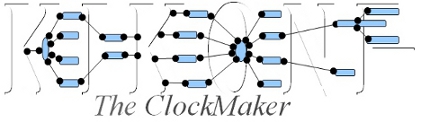
|

|
|
Home > Install Instructions
Install Instructions
Interpreter langage : Python version >= 2.4.3< 3 must be installed. Software : As Kikonf aims to administrate any software, the required target software should also be installed. e.g. : If you intend to use Kikonf to Administrate WebSphere Application Server ®, the software: WebSphere Application Server should be installed. Download kikonf from : here. Unzip : the file kikonf_#.##.zip in the directory of your choice. Put the path : <KIKONF_INSTALL_PATH>/bin into your path environment variable. (If on unixes type: sudo chmod o+x <KIKONF_INSTALL_PATH>/bin/*) At the shell prompt type : kikact You should see the kikact command short help information. Trademarks :
|
