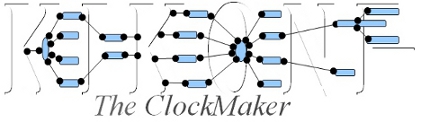
|

|
|
|
|
Ra
Action : was.ra (Category : was, Name : ra, By : kikonf)
Complete Name : was.ra.by.kikonf Version : 5.0 License : Modified BSD License Purpose of the was category : Easy to customize. This category use in background the wsadmin command in jython mode (through AdminConfig, AdminControl and AdminTask), to drive WebSphere Application Server ® configuration. You can use it to manage the whole WebSphere ® architecture. Purpose of this ra plugin : Configure a Resource Adaptor The following shows a sample Action File to use with the Action : was.ra This sample file can be run with this command : kikact was.ra Toggle lines
<ra type = 'action' name='myra' ra_force='true' ra_type='sib' ra_path='/e/g/where/is/sib.api.jmsra.rar' ra_archive_path='c:\temp'>
<scope node = 'localhostNode01' server = 'server1'/>
<jcfs>
<jcf name='myfactory1' jndi_name='eis/myfactory1' factory_interface='javax.jms.TopicConnectionFactory'>
<connection_pool>
<connection_timeout value='350'/>
<max_connections value='15'/>
<min_connections value='5'/>
<reap_time value='150'/>
<unused_timeout value='3600'/>
<aged_timeout value=''/>
<purge_policy value='EntirePool'/>
</connection_pool>
</jcf>
<jcf name='myfactory2' jndi_name='eis/myfactory2' factory_interface='javax.jms.QueueConnectionFactory'>
<connection_pool>
<connection_timeout value='350'/>
<max_connections value='15'/>
<min_connections value='5'/>
<reap_time value='150'/>
<unused_timeout value='3600'/>
<aged_timeout value=''/>
<purge_policy value='EntirePool'/>
</connection_pool>
<properties>
<property name='UserName' value='false'/>
<property name='Password' value='false'/>
<property name='BusName' value='false'/>
</properties>
</jcf>
</jcfs>
</ra>
Trademarks :
|
