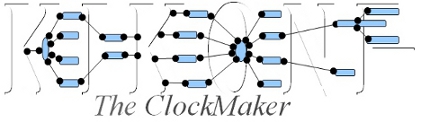
|

|
|
|
|
Jmq
Action : was.jmq (Category : was, Name : jmq, By : kikonf)
Complete Name : was.jmq.by.kikonf Version : 5.0 License : Modified BSD License Purpose of the was category : Easy to customize. This category use in background the wsadmin command in jython mode (through AdminConfig, AdminControl and AdminTask), to drive WebSphere Application Server ® configuration. You can use it to manage the whole WebSphere ® architecture. Purpose of this jmq plugin : Creates one or more Queue Connection Factory(ies), Queue(s) and Activation Spec(s) The following shows a sample Action File to use with the Action : was.jmq This sample file can be run with this command : kikact was.jmq Toggle lines
<jmq type = 'action'>
<scope node = 'localhostNode01' server = 'server1'/>
<qcfs>
<qcf name='myqcf' jndi_name='jms/myqcf' channel='' queue_manager='myqm' host='myhost' port='1136' ccsid='836' xa='true' transport_type='BINDINGS' pollint='250' desc='mydesc'>
<connection_pool>
<connection_timeout value='350'/>
<max_connections value='15'/>
<min_connections value='5'/>
<reap_time value='150'/>
<unused_timeout value='3600'/>
<aged_timeout value=''/>
<purge_policy value='EntirePool'/>
</connection_pool>
</qcf>
</qcfs>
<queues>
<queue name='myqueue' queue='myqueue' jndi_name='jms/myqueue' target='JMS' expiry='6000' channel='' queue_manager='myqm1' host='myhost' port='1136' ccsid='836' desc='mydesc'>
<!-- Only if WebSphere AS >=7 <activation_spec name='myact' jndi_name='jms/myact' channel='' queue_manager='myqm1' host='myhost' port='1136' max_pool='1100' desc='mydesc'/> -->
</queue>
</queues>
</jmq>
Trademarks :
|
