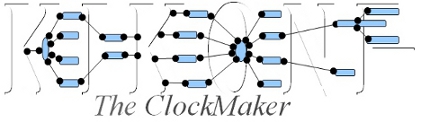
|

|
|
Home > Overview
Overview
The main objective of Kikonf is (AAA), the ability to support the Configuration of :
The basic component of Kikonf is the Action. One Action is a brick which contains the required parameters to configure a very specific element of a target Software. The main rule for Actions is don't loose people ! Just show what you need, according to your business requirements. Actions are supported into Kikonf per Software: called Categories as plugins: Action plugins. Target Software, may be one of the Kikonf supported Software :
The following sample shows how one Action works :
As shown each Action can inject, extract or remove the required configuration to (from) one Software. Actions are then called like this : Calling one Action for inject operation kikact was.datasrc Calling more Actions for inject operation kikact was.crtcluser,was.crtserver,was.datasrc,tom.realm Calling more Actions for extract operation kikact was.crtcluser,was.crtserver,was.datasrc,tom.realm -o extract Action are available for update via the Kikonf GUI Interfaces check screenshots >here ! Running this command launches the Kikonf console for Action was.datasrc for instance : kikupd --kikact was.datasrc --console The idea is to apply a one or more Actions in one go into one or more target Software. Actions can be stuck together into one main xml file (the Custom Action file), e.g. : my.xml <mytag1> <mytag2> <crtcluster type='action' bal='was.crtcluster' name='cluster1'> <crtserver type='action' bal='was.crtserver'> <scope node = 'localhostNode01' server = 'server1' cluster='cluster1'/> <datasrc type = 'action' bal='was.datasrc' name='mydatasrc' jndi_name='jdbc/mydatasrc' provider='myprovider' dbtype='db2'> <scope node = 'localhostNode01' server = 'server1'/> <jaas name='mydatasrc_jaas' user='mysuser' password='mypass' create='' desc='mydesc'/> </datasrc> <jmq type = 'action' bal ='was.jmq'> <scope node = 'localhostNode01' server = 'server1'/> <qcfs> <qcf name='myqcf' jndi_name='jms/myqcf' queue_manager='myqm' host='myhost' port='1136'/> </qcfs> <queues> <queue name='myqueue' queue='myqueue' jndi_name='jms/myqueue'/> <queue name='myqueue2' queue='myqueue' jndi_name='jms/myqueue'/> <queue name='myqueue3' queue='myqueue' jndi_name='jms/myqueue'/> </queues> </jmq> </crtserver> </crtcluster> </mytag2> <mytag3> <crtserver type='action' bal ='tom.crtserver' server_port='8010' jvm_route='node1' java_home='/path/to/jdk'> <scope cbase='/catalina_base/path'/> <realm type='action' bal ='tom.realm'> <scope cbase='/catalina_base/path' context='*blank'/> <mem/> </realm> <datasrc type = 'action' bal ='tom.datasrc' name='jdbc/mydb'> <scope cbase='/catalina_base/path' context='*blank'/> <resource dbtype='db2' dbname='MYDB01' host='myserver.intra.net' port='1234' username='myuser' password='mypass'/> </datasrc> <beanrsc type='action' bal ='tom.beanrsc' name='bean/myBean' btype='com.mycompany.MyBean'> <scope cbase='/catalina_base/path' context='*blank'/> <link name='bean/local_name'/> </beanrsc> </crtserver> </mytag3> </mytag1> All tags with the attribute type='action' is an Action.
Note for advanced users:
Ok, you may have seen this before, it looks like what Ant does, except Kikonf can inject, remove or extract the whole configuration, from one or more target Software(s) regarding the operation order passed to the kikarc command. Literally this Action file creates into WebSphere Application Server :
Obviously there are no limits to the number of Actions or target Software glued together into the Custom Action file. Custom Action files are then run like this : Calling for inject operation kikarc my.xml Calling for extract operation kikarc my.xml -o extract Calling for remove operation kikarc my.xml -o remove The content of the Custom Action file is then Accessible via the Kikonf GUI Interfaces check screenshots here ! Running this command launches the Kikonf console for my.xml ! kikupd --kikarc my.xml --console Exits are supported into Kikonf as Exit plugins. Exits use Actions to extract big sets of configurations from a target software. e.g. : This command kikarc -o extract -e was.application --name myApplication Would extract a Custom Action file from WebSphere Application Server. This extracts:
Kikonf Interfaces are automatically provided to Actions and Custom Action files. Console Interfaces: To see samples for console Interfaces please check here ! Graphical Interface: The Kikonf Team works hard late at night (or rather early in the morning Huh !) to provide the Kikonf brand new Web Interface. So it will come soon ! Trademarks :
|
